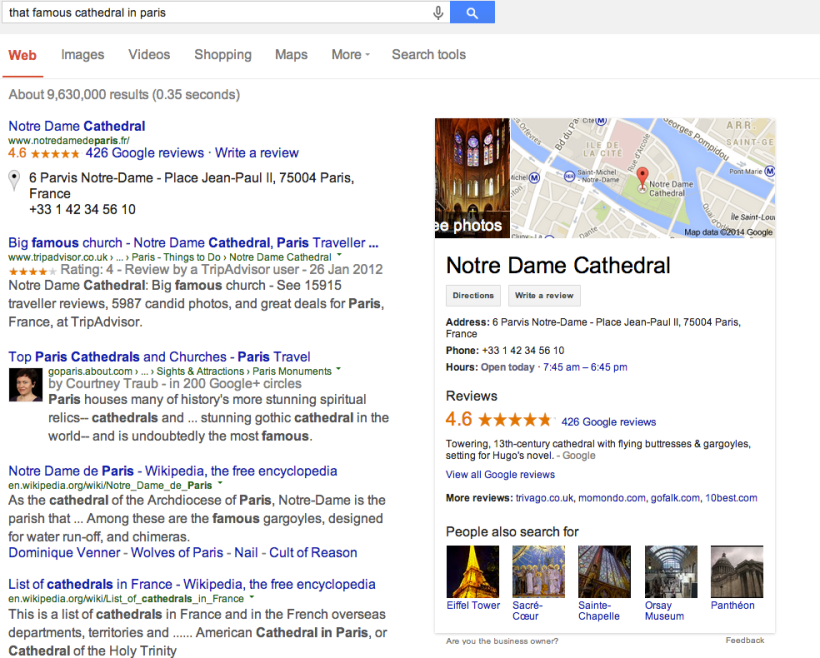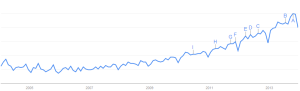This guide covers the basics of On page Search Engine Optimisation (SEO for short) and by ‘On page’ I mean items that can be changed directly on your web pages.
You need to apply these simple guidelines to ensure every page on your website is working hard for you. Every page that sells your product we want to rank in Search Engine Results Pages (SERPs). It can be argued that the most important part of you site for search engines is the pages and content themselves. Though it is often said that links from other sites are everything (and Back links are still important) if you don’t have good content then you will find it hard to attract links anyway. Search engines use each page to determine the subject of your page and also to identify the keywords your page maybe relevant for. On-page optimisation ensures that all the appropriate signposts are used to aid Search engines. Getting it right can be the difference for you between position 5 and position 1. On-page optimisation will also help you create and manage a website which is structured and readable for your users – and these are the people you are looking to gain as customers.
How can it go wrong?
What SEO is not, is loading your pages at every opportunity with the same keyword. Think quality not quantity. Adding the word Diving to a page 60 times will not make you rank 1st for Diving even if your competitor only uses it 40 times.
Leading on from this, if your page is stuffed with keywords, how will it read to the user? A good well ranked site will be easy to read and navigate, have well written relevant and original content and be somewhere a user wants to return. A walk in customer will prefer a clean tidy store to a messy dirty one, the same is true about websites.
Lack of Knowledge is a common problem and not the fault of the person building or maintaining the site, especially if they’re running their own site. This is where we can help you understand some of the basic factors and empower you to confidently manage your own site.
Keywords – what is the search term a user might use when searching for information?
All pages of your website should have keywords which try and capture some of the search traffic, the keywords should be relevant to the page they are on.
You can either have Individual words i.e. PADI or Phrases like “PADI Dive Courses” but limit these to 3-5 words.
Keywords should be placed in the following 7 places, and the further up the page they appear the more weight they carry.
- Title
- Headings H1, H2, H3
- Page Names
- Page Text
- Link text
- Alt text
- Image Name
- Meta Description
Let’s take a look at these in more depth below.
1.Page Title
This is the page or browser title, and it is displayed either in the top right of your browser or on the tabs depending on your browser.
It also appears as the first line of the Google results (the purple text). You can see all your sites pages as Google search results by typing the following into the search bar site:www.padi.com/scuba replacing http://www.padi.com/scuba with your domain. Better still why not try a competitors site and see what they are doing, you never know you might find some helpful tips!
Exceptionally Important: Since this is what people click on in the search results and is the first thing people see about your site Search Engines place significant weight on it.

When you navigate to a website with your browser it will appear on the top, or in the Tab..(this example is IE9)
Or you can find the title by viewing source and looking for the <title> tag near the top of the page
Things to think about:
Is the title less than 70 characters? Only 65 – 70 characters are displayed in SERPS (Search Engine Results Pages) 5 to 9 words, the most important first.
Does it include your main keywords or key phrase? Its important that the title contains the key phrase that you wish you pages to appear under on the SERPS.
Each page should have individual and unique titles. Having 50 pages titled ‘Cheese’ means you spread your search traffic across 50 pages instead of concentrating on one. So cheese becomes a weak keyword.
Generic words such as “website home” or “welcome to” should not appear in your page title.
The beginning of the title is also more important, so Keywords or Phrases should appear here and your brand name last.
Which do you think is better for a page describing Open Water?
Welcome to PADI find out about Dive courses here
PADI | The way the world learns to dive| Diving courses
Open Water Diver | Dive Courses | PADI
Always use | or – to separate keywords in a title.
Remember to keep titles short and precise, with every page title unique. Make sure a user can understand what the page is about form the title.
2.Headings
Use heading tags (<h1><h2><h3>) to give pages structure. Good structure is important as it helps users read and get the information they need quickly.
You can spot headings on pages by the font size, <h1> headings being the largest. Headings also promote your page subject to Search Engines and tell them that you structure your copy.
Think how a newspaper uses Headlines and sub headlines to draw readers in.
Every page should have a <h1> heading – but only 1 and it is important that the 2nd Heading on a page is <h2> all the way until <h6> if need be.
You should use your keyword or phrase in this heading the same as the page title

Here we see after clicking on the above search result the title and Header Match, but aren’t exactly the same.
3.Page Names
Page names are also important, though often beyond the control of Content uploaders, as these are often controlled by developers or coders. Though many a CMS will allow you to control this to an extent and if you use a CMS product you should think about page names carefully.
So for example you might have a page for Open water courses called
http://www.padi.com/courses2/default.aspx
But is this any good?
Would this be better for Google to index?
http://www.padi.com/padi-courses/openwater.aspx
It is considered good practice to use only lowercase letters.
Also consider the full URL of a page, it is much better to keep this as short as possible, but still be clear. Try not to have more than 2 levels.
Ie http://www.padi.com/padi-courses/openwater-prices.aspx is better then
http://www.padi.com/padi-courses/prices/germany/openwater.aspx
Don’t use special characters or spaces in naming conventions. It is clearer to separate words with – if you need to rather than use space or _ (underscore)
4. Page Text
Page text is of growing importance, in fact as stated earlier it can be argued to be the single most important factor now. Why?
Since Google’s ‘Panda’ update earlier this year, it could be fair to say that Content may again be King. But not just any Content. It is hard to know exactly what Google’s algorithms look for, but the trend seems to be towards user experience.
But don’t we all write Content for our users anyway? Probably not. Or at least not the way Google or the users see it.
So what do we do? Simple answer is to create well written, structured and original Content. Use headings and Sub-headings as described in section 2. Keep the content as short and relevant as possible and pack as much information in at the beginning as possible, including any calls to action. Users skim read in an F pattern.
The importance of good Copy cannot be overstated, sites that have unoriginal copy have lost out in search rankings with the latest update. Think, has this text been used on another site? Can I amend it or re-edit it, can I add freshness. Do I just use a manufactures description, or do I add my own words as well? (How many sites could the manufactures description be on already?)
Aim for around 350 words for a page..it can be more or less, but not by much. If you have good link text in and out of pages then this helps if the content is shorter. Don’t rely on images and videos to tell a story, Google can’t read these (yet!) and its always best to give a text description aswell.
An additional benefit of good content is the fact that users are more likely to want to link to it or share it via Social media, which bring powerful SEO benefits. As the more links and shares the better as back links are also still King.
5. Link Text
Link text is import for Google to understand which page its crawler is going to, and how to index it.
Its import for internal links, external links, and how people link into your sites (if you can influence how people link in to you, then the benefits are great)
Link text is one of the easiest, things to get wrong, but it is also one of the easiest to get right!
What is good link text? Maybe we should start with bad link text.
Bad link text is a link that tells you nothing about the link you are about to click on.
The most common culprits are for example:
Check out our new course Click here
Or
More information about PADIs courses
With a little bit of fore thought and consideration you can rewrite link text as part of your copy so its more informative and of more SEO value
New PADI underwater communication speciality course check it out!
Or
PADI Open Water Diver course information
6. ALT text (or image titles)
Alt Text is what appears when you hover the mouse over an image. Not only is it import for Disability readability laws in various countries but it also helps with SEO and general readability and a page that reads well is more likely to engage.

Alt text should be descriptive of what appears in the image, and should contain a keyword or phrase, but remember do not use to many keywords as this may be considered spam and will lead to low page scores. If using a CMS then also make sure you add the same text to the image title aswell.
7. Image Name
Essentially what you call the image file and as you can probably see by now this needs to be clear and relevant and is ideal for keywords.
What is important is to try and keep the file names short.
A bad filename would be
Image2.jpg
B777_D_divestore_banner_logo.jpg
A good filename would be:
PADI-scuba-diver.jpg
PADI-divecenter-spain.jpg
8. Meta description
Meta description like Meta keywords has fallen by the wayside for purely SEO uses. But it is still very important as it is the description that appears on every SERPs entry. It should be different and unique for each individual page. Again you should use Keywords, but as they have little SEO value they should be used to reinforce the page message.
Maybe a better way of looking at the Meta description is as a mini sales pitch. A Good description on a SERPS page is far more likely to make users click on your link, so investing the extra time to hone an individual sales pitch for each page can be worthwhile. Look to use no more then 20-30 words.
It should reinforce the keywords in the page title, targeting alternate versions but it should also read well.
Your Meta description should also help differentiate your site from competing ranked sites.
Which result would you click on?
If you don’t have a Meta Description in place then Google will create its own from whatever text it finds on the page, this is certainly to be avoided!
Helpful Google search commands
site: Indexed pages in your site: http://www.yourdomain.com
link: Pages that link to your site’s front page link: http://www.yourdomain.com
cache: The current cache of your Site cache: http://www.yourdomain.com
info: Information we have about your site: http://www.yourdomain.com
related: Pages that are similar to your site: http://www.yourdomain.com